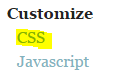Changing the Icon Colors
With the new icons associated with iVLMS, the most common question we receive is if there is a way to change the colors of these icons. The answer is yes.
The icons in question are the Home, Cart, Admin, Content Manger and Reports Icons that show up on the LMS.
The color of these icons can be changed using custom CSS code and can be set on the account level.
To change the color:
Login in to the LMS as an Administrator and click on the Admin Icon ![]() .
.
Click on CSS under Customize from the drop down menu.
Enter the following Code into the Text Box
.iv-material-icon{color:#COLORCODE !important;}
The COLORCODE specifies the color you would like to change the icons to
Example:
000000 = White
ff0000 = Black
ff0000 = Red
More examples: http://html-color-codes.info/
Click ‘Save’ and refresh the Page.